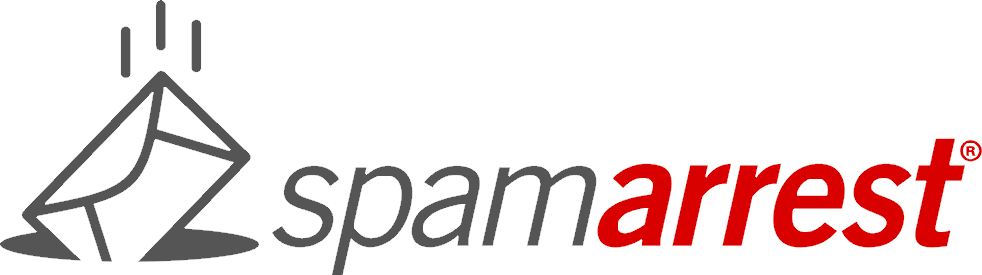Spam Arrest now offers email forwarding.
Please use the Options -> Forwarding page to enable email forwarding. Enter the email address your Authorized email will be forwarded to. You may leave a copy on the Spam Arrest mail server, or have the email deleted when it is forwarded.
**Note** Do not have your Authorized email forwarded to an address that your Spam Arrest account is currently protecting. This would create an email loop.
Please use the Options -> Forwarding page to enable email forwarding. Enter the email address your Authorized email will be forwarded to. You may leave a copy on the Spam Arrest mail server, or have the email deleted when it is forwarded.
**Note** Do not have your Authorized email forwarded to an address that your Spam Arrest account is currently protecting. This would create an email loop.
Challenge Response is the main feature Spam Arrest offers.
When a new person sends you an email, Spam Arrest holds that email. We then send that person a Challenge (also referred to as a Verification Request). When the person uses the Challenge their email address becomes authorized and their email (and future email) is delivered to you.
Live people can use the Challenge, spammers and automated spammings cannot.
Please note that in the Unverified Mail page of the website you may review your Unauthorized email and Authorize, Block, or Delete any you would like.
Please see Topics for New Users.
Live people can use the Challenge, spammers and automated spammings cannot.
Please note that in the Unverified Mail page of the website you may review your Unauthorized email and Authorize, Block, or Delete any you would like.
Please see Topics for New Users.
Users who wish to use Spam Arrest as a remote email spam filter without utilizing the Challenge/Response method may now toggle the Challenge/Response on or off in the Options -> Filtering page.
In the Senders -> Mailing List page you can enter the TO or CC address of any Mailing List you subscribe to. Email sent to the Mailing List or Group is authorized, the individual members of the list are not.
Mailing List authorization is different than normal FROM address filtering. When authorizing a TO/CC address, all the subsequent email that comes into your account using that TO address is pre-authorized. Many people use this for more than Mailing Lists.
Mailing List authorization is different than normal FROM address filtering. When authorizing a TO/CC address, all the subsequent email that comes into your account using that TO address is pre-authorized. Many people use this for more than Mailing Lists.
Spam Arrest is pleased to offer you more email control by providing domain filtering.
In the Senders -> Domains page you can block or authorize any domain you would like!
Please note that domain filtering will use partial matches. Anything sent to everything.classic.com will match classic.com.
Additionally you can block entire extensions by blocking ru or net.
In the Senders -> Domains page you can block or authorize any domain you would like!
Please note that domain filtering will use partial matches. Anything sent to everything.classic.com will match classic.com.
Additionally you can block entire extensions by blocking ru or net.
A Sub-Address is an alias to your existing Spam Arrest email address (username@spamarrest.com). Sub-Addresses provide unlimited disposable email addresses.
Newsletters and automated emails cannot respond to Spam Arrest’s Challenge/Response. Using a Sub-Address allows you to pre-authorize or pre-block email sent to that Sub-Address.
The format of a Sub-Address is username+anything@spamarrest.com.
Example: alan+amazon@spamarrest.com Anything sent to alan+amazon@spamarrest.com will be places in my Inbox. You can block a Sub-Address at any time.
You can create Sub-Addresses in the Senders -> Sub-Addresses page.
Sub-Addresses can be used for a variety of reasons.
*Receiving automated emails such as electronic shopping receipts.
*Subscribing to mailing lists.
*Taking advantage of a Sub-Addresses disposable nature.
*Organizing your email.
Newsletters and automated emails cannot respond to Spam Arrest’s Challenge/Response. Using a Sub-Address allows you to pre-authorize or pre-block email sent to that Sub-Address.
The format of a Sub-Address is username+anything@spamarrest.com.
Example: alan+amazon@spamarrest.com Anything sent to alan+amazon@spamarrest.com will be places in my Inbox. You can block a Sub-Address at any time.
You can create Sub-Addresses in the Senders -> Sub-Addresses page.
Sub-Addresses can be used for a variety of reasons.
*Receiving automated emails such as electronic shopping receipts.
*Subscribing to mailing lists.
*Taking advantage of a Sub-Addresses disposable nature.
*Organizing your email.
Spam Arrest provides sophisticated Webmail for all of our users.
With our Webmail form you can read, send, and manage your email from anywhere in the world.
The Webmail form contains all the features you would expect. Folder management, address book management, personalized signatures, and more. The Webmail form is located in the Inbox of the Mail tab.
Many Webmail options may be controlled in the Options -> Webmail page.
The Webmail form contains all the features you would expect. Folder management, address book management, personalized signatures, and more. The Webmail form is located in the Inbox of the Mail tab.
Many Webmail options may be controlled in the Options -> Webmail page.
Spam Arrest now provides Sender Policy Framework filtering for your protection.
You may turn this feature on or off in the Options -> Filtering page. SPF ensures that the Mail Server that any particular email is sent from is authorized by the domain name in the sending address.
This is used because spammers use fake email addresses 95%+ of the time. http://spf.pobox.com/
You may turn this feature on or off in the Options -> Filtering page. SPF ensures that the Mail Server that any particular email is sent from is authorized by the domain name in the sending address.
This is used because spammers use fake email addresses 95%+ of the time. http://spf.pobox.com/
Spam Arrest provides up to date Anti Virus protection for your email.
When an email is highlighted in red and has the image of a little bug next to it, that email contains a virus.
In the Options -> Custom Challenge page you may customize your Verification Request!
Spam Arrest protects your entire POP email account, not just one single address.
In the Protected Mailboxes page you may enter up to five different POP email accounts. Spam Arrest will retieve and filter the email from each one. The Authorized email (from each email account) will be placed into your Spam Arrest Inbox which you will download with your email.
Please note, if you require the email from your separate POP email accounts to remain separate you will need multiple Spam Arrest accounts.
In the Protected Mailboxes page you may enter up to five different POP email accounts. Spam Arrest will retieve and filter the email from each one. The Authorized email (from each email account) will be placed into your Spam Arrest Inbox which you will download with your email.
Please note, if you require the email from your separate POP email accounts to remain separate you will need multiple Spam Arrest accounts.
Spam Arrest users may use an automatic vacation reply when they are out of town, on vacation, or for any other reason.
To enable Auto-Reply please use the Options -> Vacation page.
The Auto-Reply will only be sent in reply to email from Authorized Senders. This includes senders who authorize themselves via the Challenge/Response system while Auto-Reply is turned on.
To enable Auto-Reply please use the Options -> Vacation page.
The Auto-Reply will only be sent in reply to email from Authorized Senders. This includes senders who authorize themselves via the Challenge/Response system while Auto-Reply is turned on.